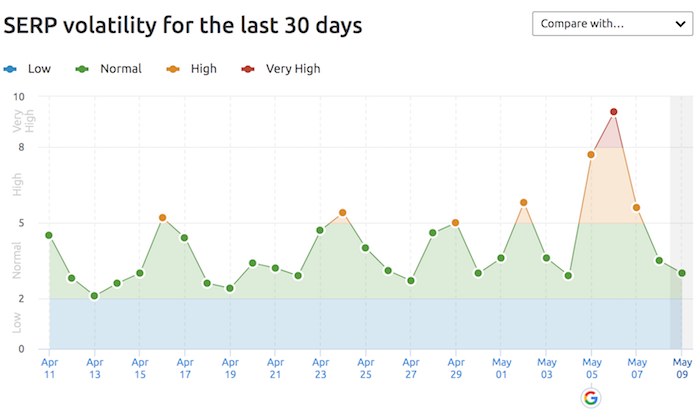
On May 4th, Google started to roll out a major update to its algorithm. They call it a “core” update because it’s a large change to their algorithm, which means it impacts a lot of sites.
To give you an idea of how big the update is, just look at the image above. It’s from SEMrush Sensor, which monitors the movement of results on Google.
The chart tracks Google on a daily basis and when it shows green or blue for the day, it means there isn’t much movement going on. But when things turn red, it means there is volatility in the rankings.
Now the real question is, what happened to your traffic?
If you already haven’t, you should go and check your rankings to see if they have gone up or down. If you aren’t tracking your rankings, you can set up a project on Ubersuggest for free and track up to 25 keywords.
You should also log into your Google Analytics account and check to see what’s happening to your traffic.
Hopefully, your traffic has gone up. If it hasn’t, don’t panic. I have some information that will help you out.
Let’s first start off by going over the industries that have been most impacted…
So what industries were affected?
Here are the industries that got affected.
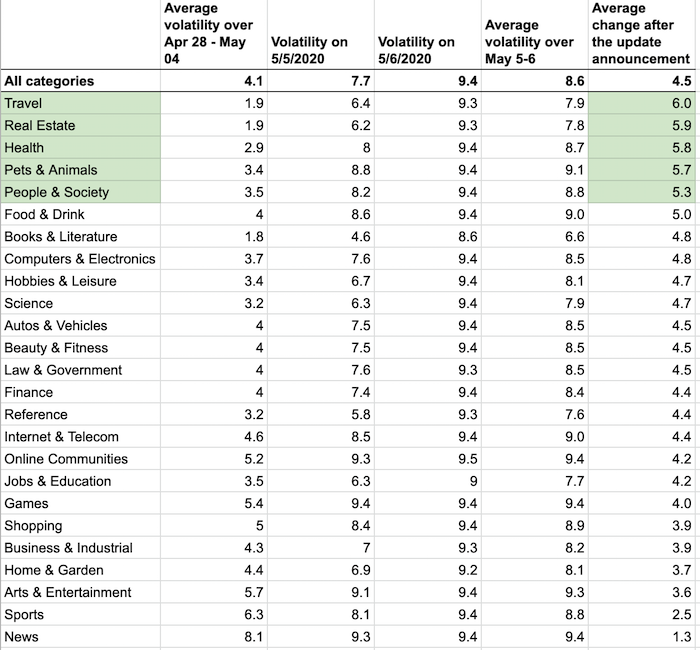
As you can see, travel, real estate, health, pets & animals, and people & society saw the biggest fluctuations with rankings.
Other industries were also affected… the ones at the bottom of the list were the least affected, such as “news.”
There was also a shakeup in local SEO results, but that started before the core update.
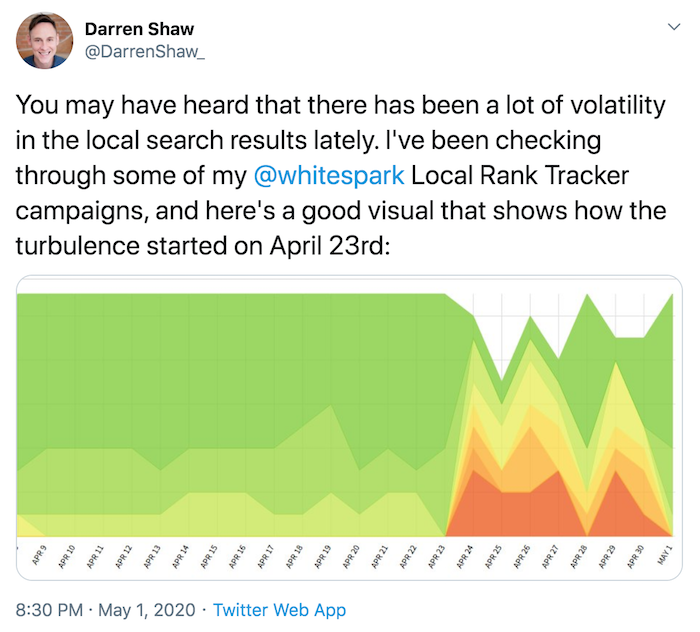
One big misconception that I hear from people new to SEO is that if you have a high domain authority or domain score (if you aren’t sure what yours is, go here and put in your URL), you’ll continually get more traffic and won’t be affected by updates. That is false.
To give you an idea, here are some well-known sites that saw their rankings dip according to our index at Ubersuggest:
- Spotify.com
- Creditkarma.com
- LinkedIn.com
- Legoland.com
- Nypost.com
- Ny.gov
- Burlington.com
More importantly, we saw some trends on sites that got affected versus ones that didn’t.
Update your content frequently
I publish 4 articles a month on this blog. Pretty early every Tuesday like clockwork, I publish a new post.
But do you know how often I update my old content?
Take a guess?
Technically, I don’t update my own content, but I have 3 people who work for me and all they do is go through old blog posts and update them.
On any given month, my team updates at least 90 articles. And when I say update, I am not talking about just adjusting a sentence or adding an image. I am talking about adding a handful of new paragraphs, deleting irrelevant information, and sometimes even re-writing entire articles.
They do whatever it takes to keep articles up to date and valuable for the readers. Just like how Wikipedia is constantly updating its content.
Here’s an interesting stat for you: We know for certain that 641 sites that we are tracking are updating old content on a daily basis.
Can you guess how many of them saw a search traffic dip of 10% or more?
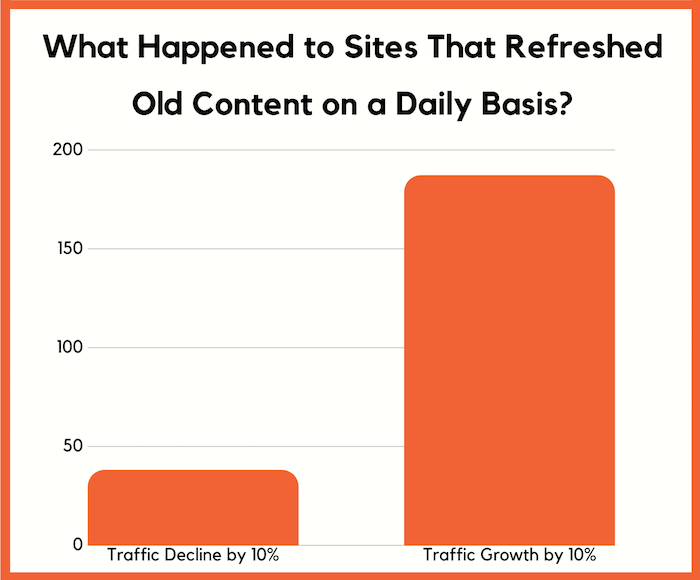
Only 38! That’s 5.92%, which is extremely low.
What’s crazy, though, is that 187 sites saw an increase in their search traffic of 10% or more.
One thing to note is when we are calculating organic search traffic estimates, we look at the average monthly volume of a keyword as well as click-through rates based on ranking. So holidays such as May 1, which is Labor Day for most of the world, didn’t skew the results.
Now, to clarify, I am not talking about producing new content on a daily or even weekly basis. These sites are doing what I do on NeilPatel.com… they are constantly updating their old content.
Again, there is no “rubric” on how to update your old content as it varies per article, but the key is to do whatever it takes to keep it relevant for your readers and ensure that it is better than the competition.
If you still want some guidance on updating old content, here is what I tell my team:
- If the content is no longer relevant to a reader, either delete the page and 301 redirect it to the most relevant URL on the site or update it to make it relevant.
- Are there ways to make the content more actionable and useful? Such as, would adding infographics, step-by-step instructions, or videos to the article make it more useful? If so, add them.
- Check to see if there are any dead links and fix them. Dead links create a poor user experience.
- If the article is a translated article (I have a big global audience), make sure the images and videos make sense to anyone reading the content in that language.
- Look to see the 5 main terms each article ranks for and then Google those terms. What do the pages ranking in the top 10 do really well that we aren’t?
- Can you make the article simpler? Remove fluff and avoid using complex words that very few people can understand.
- Does the article discuss a specific year or time frame? If possible, make the article evergreen by avoiding the usage of dates or specific time ranges.
- If the article covers a specific problem people are facing, make sure you look at Quora first before updating the article. Look to see popular answers on Quora as it will give you a sense of what people are ideally looking for.
- Is this article a duplicate? Not from a wording perspective, but are you pretty much covering the exact same concept as another article on your site. If so, consider merging them and 301 redirect one URL to the other.
Fix your thin content
Here’s another interesting stat for you. On average, Ubersuggest crawls 71 websites every minute. And when I mean crawl, users are putting in URLs to check for SEO errors.
One error that our system looks at is thin content (pages with low-word counts).
On average, 46% of the websites we analyze have at least one page that is thin in content. Can you guess how many of those sites got impacted by the latest algorithm update?
We don’t have enough data on all of the URLs as the majority of those sites get very little to no search traffic as they are either new sites or haven’t done much SEO.
But when we look at the last 400 sites in our system that were flagged with thin content warnings for pages other than their contact page, about page, or home page, and had at least 1,000 visitors a month from Google, they saw a massive shift in rankings.
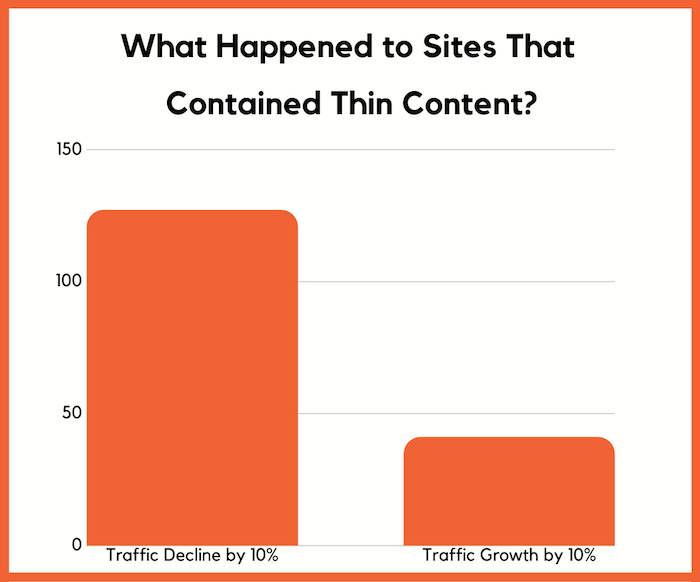
127 of the sites saw a decrease in search traffic by at least 10% while 41 saw an increase in search traffic by at least 10%.
Sites with thin content saw a roughly 3 times higher likelihood of being affected in a negative way than a positive one. Of course, the majority of the sites with thin content saw little to no change at all, but still, a whopping 31.75% saw a decrease.
If you don’t know if you have thin content, go here and put in your URL.
You’ll see a report that looks something like this:
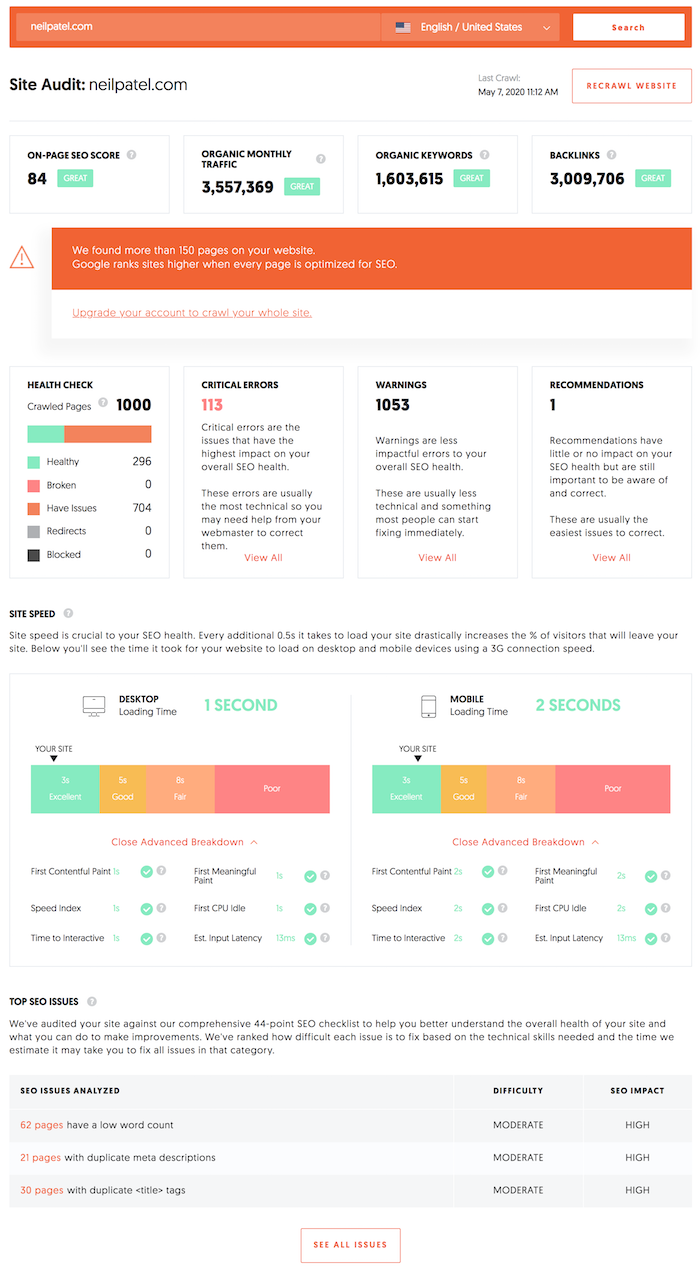
I want you to click on the “Critical Errors” box.
You’ll now see a report that looks like:
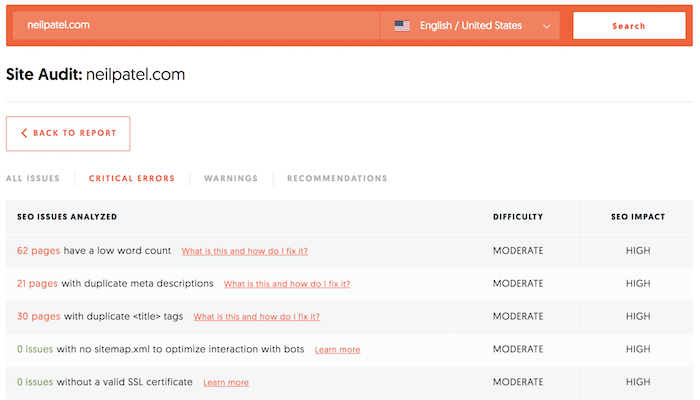
Look to see if there are any “low word count” errors. If there is, click on the number and it will take you to a page that shows you all of the pages with a low word count.
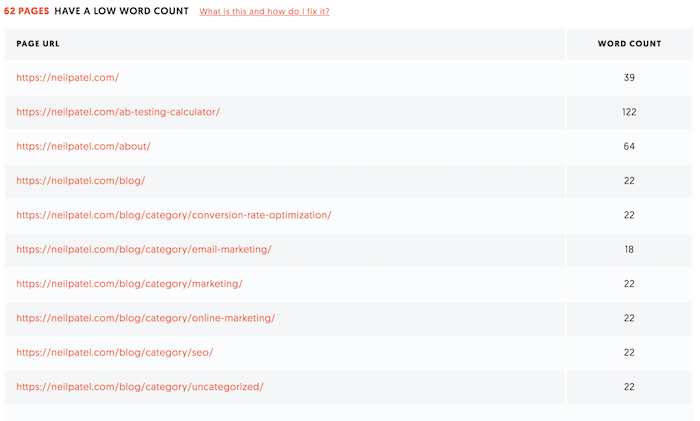
You won’t be able to fix them all, as some pages like your contact page or category pages, which may not need thousands of words.
And in other cases, you may be able to get the point across to a website visitor in a few hundred words or even through images. An example would be if you have an article on how to tie a tie, you may not have too many words because it’s easier to show people how to do so through a video or a series of images.
But for the pages that should be more in-depth, you should fix them. Here are the three main questions to consider when fixing thin content pages:
- Do you really need to add more words – if you can get the message across in a few hundred words or through images or videos, it may be enough. Don’t add words when it isn’t needed. Think of the user experience instead. People would rather have the answer to their question in a few seconds than to wait minutes.
- How does your page compare to the competition – look at similar pages that are ranking on page 1. Do they have more content than you or less? This will give you an idea if you need to expand your page, especially if everyone who ranks on page 1 has at least a few thousand words on their page.
- Does it even make sense to keep the page – if it provides little to no value to a reader and you can’t make it better by updating it, you may want to consider deleting it and 301 redirect the URL to another similar page on your site.
Fix your SEO errors
Another interesting finding that we noticed when digging through our Ubersuggest data is that sites with more SEO errors got impacted greatly.
Now, this doesn’t mean that if you have a ton of SEO errors you can’t rank or you are going to get hit by an algorithm update.
More so it was one type of error that hurt sites more than others. It was sites with duplicate title tags and meta descriptions.
One thing to note was that many sites have duplicate meta tags, but when a large portion of your pages have duplicate meta tags, it usually creates problems.
So we dug up sites that contained duplicate meta tags and title tags for 20% or more of their pages.
Most of these sites didn’t get much traffic in general, but for the 363 that we could dig up that generated at least 1,000 visits a month from Google, 151 saw a decrease in traffic by at least 10%.
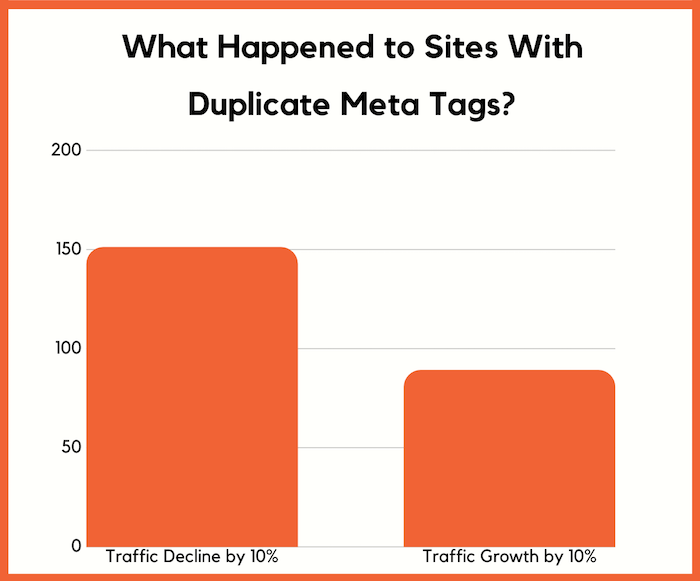
89 of them also saw increases in traffic by 10% or more, but still, 41.59% of sites with duplicate meta tags saw a huge dip. If you have duplicate meta tags you should get this fix.
To double check if you do, put your URL in here again. It will load this report again:
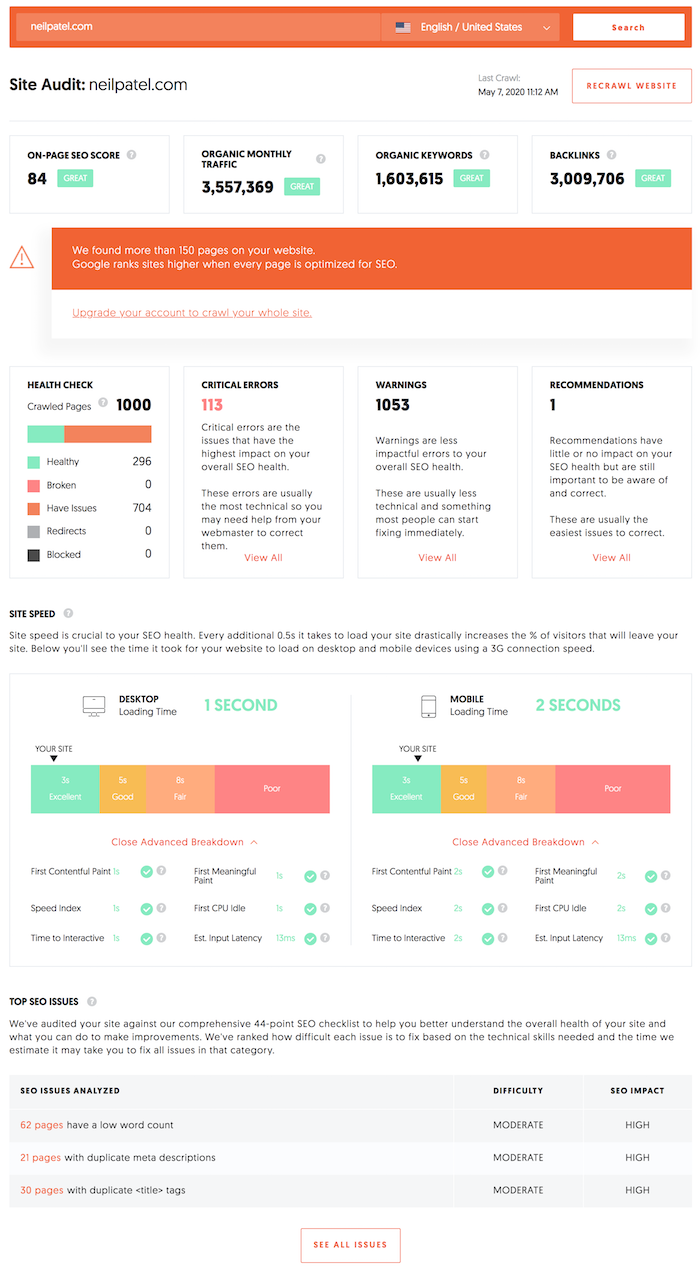
And then click on the critical errors again. You’ll see a report that looks like this:
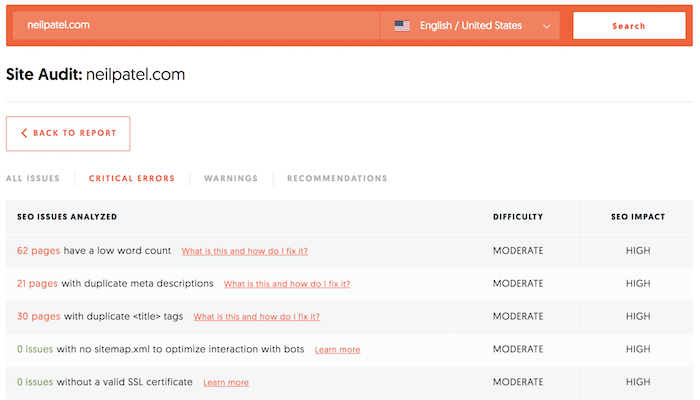
Look for any errors that say duplicate meta description or title tag. If you see it, click on the number and it will take you to a page that breaks down the duplicates.
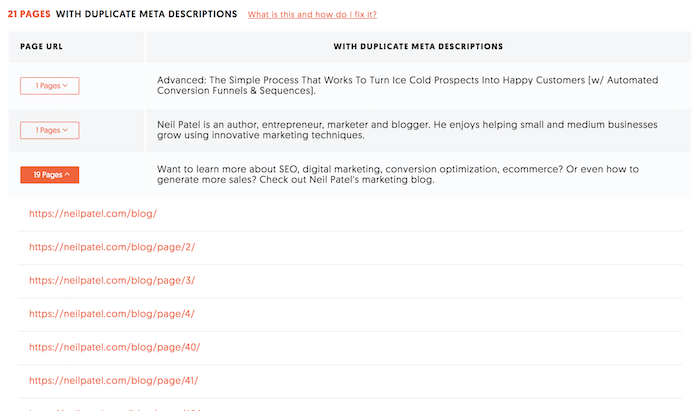
Again, your site doesn’t have to be perfect and you’ll find in some cases that you have duplicates that don’t need to be fixed, such as category pages with pagination.
But in most cases, you should fix and avoid having duplicate meta description and title tags.
Conclusion
Even if you do everything I discussed above, there is no guarantee that you will be impacted by an algorithm update. Each one is different, and Google’s goal is to create the best experience for searchers.
If you look at the above issues, you’ll notice that fixing them should create a better user experience and that should always be your goal.
It isn’t about winning on Google. SEO is about providing a better experience than your competition. If that’s your core focus, in the long run, you’ll find that you’ll do better than your competition when it comes to algorithm updates.
So how was your traffic during the last update? Did it go up or down, or just stay flat?
The post Google’s May 2020 Core Update: What You Need to Know appeared first on Neil Patel.
* This article was originally published here